I am learning EF I wanted to play with the different types of inheritance using code first.
I initially started off with a few classes and ran my application. I saw the database get created with all my classes represented as tables.
However, when I add new classes or fields and run the application again, I do not see the changes in my database schema.
I have used the "DropCreateDatabaseAlways", so I don't understand why my database is not being updated with the proper schema as I add fields and classes. Can someone explain what I am doing wrong?
Initial Code:
namespace Domain
{
public class Good
{
public int Id { get; set; }
public string Name { get; set; }
public double BaseValue { get; set; }
}
public class Manufacturer {
public int Id {get; set;}
public ICollection<ManufacturingCapability> ManufacturingCapabilities { get; set; }
}
public class ManufacturingCapability {
public int Id { get; set; }
public ICollection<ManufacturingInput> Inputs { get; set; }
public ICollection<ManufacturingOutput> Outputs { get; set; }
public TimeSpan CycleTime { get; set; }
}
public class ManufacturingInput {
public int Id { get; set; }
public Good Good { get; set; }
public uint Quantity { get; set; }
}
public class ManufacturingOutput {
public int Id { get; set; }
public Good Good { get; set; }
public uint Quantity { get; set; }
}
public class ManufacturingDbContext :DbContext {
public DbSet<Good> Goods { get; set; }
public DbSet<Manufacturer> Manufacturers { get; set; }
public ManufacturingDbContext() : base("name=EFLearnConnectionString") {
Database.SetInitializer<ManufacturingDbContext>(new DropCreateDatabaseAlways<ManufacturingDbContext>());
}
}
}
namespace EFLearning {
class Program {
static void Main(string[] args) {
using (var manufacturingDbContext = new ManufacturingDbContext()) {
var good = new Good() { Name = "Water" };
manufacturingDbContext.Goods.Add(good);
manufacturingDbContext.SaveChanges();
}
}
}
}
Database Tables in Management Studio after running:
Added code:
public class Station : Manufacturer {
public string Name { get; set; }
public Vector3 Location { get; set; }
}
and I added this to context:
public DbSet<Station> Stations { get; set; }
