I want to send e-mail and when button is clicked I want list of e-mail based applications . When I use below source code it outputs all message based apps as showin in picture
Intent intent2 = new Intent(Intent.ACTION_SEND);
intent2.setData(Uri.parse("mailto:"));
intent2.setType("plain/text");
intent2.putExtra(Intent.EXTRA_EMAIL, new String[]{email});
startActivity(intent2);
When I click on button, such apps are showing
but I want only e-mail based apps, such as. What I should change to get such list of apps?