I have a demo app where I'm trying to mimic the Mail app "new message" interactive transition - you can drag down to dismiss, but if you don't drag far enough the view pops back up and the transition is cancelled. I was able to duplicate the transition and interactivity in my demo app, but I noticed that when the dismiss transition is cancelled, the presented view controller is animated back up into place, then vanishes. Here's what it looks like:
My best guess is that the transition context's container view is being removed for some reason, since I added the presented view controller's view to it. Here is the presentation and dismiss code inside the UIViewControllerAnimatedTransitioning objects:
Show Transition
func animateTransition(using transitionContext: UIViewControllerContextTransitioning) {
guard let fromVC = transitionContext.viewController(forKey: .from),
let toVC = transitionContext.viewController(forKey: .to)
else {
return
}
let containerView = transitionContext.containerView
let finalFrame = transitionContext.finalFrame(for: toVC)
let duration = transitionDuration(using: transitionContext)
let topSafeAreaSpace = fromVC.view.safeAreaInsets.top // using fromVC safe area since it's on screen and has correct insets
let topGap: CGFloat = topSafeAreaSpace + 20
containerView.addSubview(toVC.view)
toVC.view.frame = CGRect(x: 0,
y: containerView.frame.height,
width: toVC.view.frame.width,
height: toVC.view.frame.height - 30)
UIView.animate(withDuration: duration, animations: {
toVC.view.frame = CGRect(x: finalFrame.minX,
y: finalFrame.minY + topGap,
width: finalFrame.width,
height: finalFrame.height - topGap)
let sideGap: CGFloat = 20
fromVC.view.frame = CGRect(x: sideGap,
y: topSafeAreaSpace,
width: fromVC.view.frame.width - 2 * sideGap,
height: fromVC.view.frame.height - 2 * topSafeAreaSpace)
fromVC.view.layer.cornerRadius = 10
fromVC.view.layoutIfNeeded()
}) { _ in
transitionContext.completeTransition(true)
}
}
Dismiss Transition
func animateTransition(using transitionContext: UIViewControllerContextTransitioning) {
guard let fromVC = transitionContext.viewController(forKey: .from),
let toVC = transitionContext.viewController(forKey: .to)
else {
return
}
let finalFrame = transitionContext.finalFrame(for: toVC)
let duration = transitionDuration(using: transitionContext)
UIView.animate(withDuration: duration, animations: {
toVC.view.frame = finalFrame
fromVC.view.frame = CGRect(x: fromVC.view.frame.minX,
y: finalFrame.height,
width: fromVC.view.frame.width,
height: fromVC.view.frame.height)
toVC.view.layer.cornerRadius = 0
toVC.view.layoutIfNeeded()
}) { _ in
transitionContext.completeTransition(true)
}
}
And here is the code in the UIPercentDrivenInteractiveTransition object:
func handleGesture(_ gesture: UIPanGestureRecognizer) {
#warning("need to use superview?")
let translation = gesture.translation(in: gesture.view)
var progress = translation.y / 400
progress = min(1, max(0, progress)) // constraining value between 1 and 0
switch gesture.state {
case .began:
interactionInProgress = true
viewController.dismiss(animated: true, completion: nil)
case .changed:
shouldCompleteTransition = progress > 0.5
update(progress)
case .cancelled:
interactionInProgress = false
cancel()
case .ended:
interactionInProgress = false
if shouldCompleteTransition {
finish()
} else {
cancel()
}
default:
break
}
}
Any help would be greatly appreciated. It's worth noting I used this Ray Wenderlich tutorial as a reference - https://www.raywenderlich.com/322-custom-uiviewcontroller-transitions-getting-started However where they used image snapshots to animate the transition I'm using the view controller's views.