I have a simple problem. How do I code a line to clear the search input history whenever I want to type in something new into the search box? I am writing a form which interacts with the YouTube search bar so whatever I type inside the search box, it will link to YouTube.
Below is the image file in which shows the input history I have typed in and it does not clear whenever I refresh the browser. I am fairly new at html.
Search Input :
<table class="tborder" cellpadding="$stylevar[cellpadding]"
cellspacing="$stylevar[cellspacing]" border="0" width="100%" align="right">
<tr>
<td class="thead" width="100%">
<div style="text-align: left;">
<strong>YouTube Search</strong>
</div>
</td>
</tr>
<tr>
<td class="alt1" width="100%">
<div class="smallfont" style="text-align: left;">
<form id="vb_yt_search-form" action="http://www.youtube.com/results" method="get" target="_blank">
<input id="vb_yt_search-term" name="search_query" type="text" maxlength="128" />
<select name="search_type">
<option value="" >Videos</option>
<option value="search_users">Channels</option>
</select>
<input type="submit" value="Search" />
</form>
</div>
</td>
</tr>
</table>