My application have file download option which downloads the file using alamofire download method. When the download completes i need to present the preview of the file without saving it to internal/cloud storage. How can i achieve this whatsapp like function that shows the preview after downloading the file.
func downloadFile(fileUrl: URL) {
let destination = DownloadRequest.suggestedDownloadDestination(for: .documentDirectory)
Alamofire.download(fileUrl, to: destination)
.response(completionHandler: { (downloadResponse) in
self.dic.url = downloadResponse.destinationURL
self.dic.uti = downloadResponse.destinationURL!.uti
let rect = CGRect(x: 0, y: 0, width: 100, height: 100)
self.dic.presentOpenInMenu(from: rect, in: self.view, animated: true)
})
}