I am unable to step into NuGet packages (either hosted in a folder, or on a server - in my case MyGet) compiled with symbols when attempting to debug into a .NET Framework class library (in my case an nUnit test project). I have tried everything here -
How to debug code in a nuget package created by me
To summarise what I have tried:
1) Compiling package with symbols, adding the folder containing the symbols.nupkg to the solution I'm debugging's Debug Source Files list. Adding the folder to the list in Tools -> Options -> Debugging -> Symbols. Tried 'load all modules' and 'load only specified modules'.
2) Enabling / Disabling 'Just My Code'
3) Manually copying the pdb files from the package project into my project's bin folder, no idea why this would still not work but it doesn't...
4) Adding the 'SourceLink.Create.CommandLine' package to my project.
5) Using a symbol source server (provided by MyGet)
EDIT: It appears that the debugger is using the versions in Temporary ASP.NET files, and only some have the PDB loaded for some reason. No matter what I use, symbol server, PDB files in the bin directory, it insists on only putting the DLL into Temp ASP.NET files.
All the DLLs here have been compiled with the 'Full' 'Debugging information' option, are not optimised, have the DEBUG/TRACE consts set, have the PDB inside the symbols.nupkg file - basically there is nothing special about the ones with the PDB in Temp ASP.NET versus the ones without :/
.snupkg is not an option for me as I'm using VS 2017.