This error appears when the code is built and deployed to Azure. When the code is run locally using VSCode this doesn't appear in the console. Any help regarding this matter is appreciated.
Manifest file code :
{
"name": "",
"icons": [
{
"src": "assets/android-chrome-192x192.png",
"sizes": "192x192",
"type": "image/png"
}
],
"theme_color": "#ffffff",
"background_color": "#ffffff",
"display": "standalone"
}
The file is referenced in the index.html as follows
<link rel="manifest" href="assets/manifest.json">