I am looking for a way of showing a list of available audio outputs like callkit does - it shows ActionSheet with devices listed - see photo (normal call with audio button touched while bluetooth speaker and headphones connected).
Is there any possibility to show this action sheet using piece of code? Right now my searchings about enumerating and showing audio outputs gets me to enumerate inputs and map it in some way or user multiRoute category (see List available output audio target AVAudioSession). Maybe there is some more native/easy way ?