Surely someone before me has needed to produce a year, month, day in a single field for a CSV that "just works" in popular versions of Microsoft Excel? I want only a date, no timestamp, though I suppose I could include 00:00 or something like that if I absolutely had to.
Panagiotis Kanavos points out that "Excel can only import it and try to guess whether the text values correspond to a certain type, using the user's locale settings." My question is about what format will cause Excel to guess correctly in the US and Europe, and ideally everywhere else.
If it's impossible or unreliable to do this in CSV, I will accept a link to using some zipped XML format or something that Excel and other spreadsheets accept universally instead of CSV.
This is NOT a duplicate of of the following:
- Best timestamp format for CSV/Excel? because I want it without a timestamp.
- What are the "standard unambiguous date" formats? because I need CSV specifically for Excel to read.
- Excel CSV date format because I need Excel import from CSV, not export.
- Read Date Format in PHP EXCEL because I need Microsoft Excel, not PHP Excel.