I have a title, subtitle, and image. The subtitle should be directly below the title, with both left aligned and taking up 75% screen width. Then the image should take up the remaining 25%, and be on the same 'row'/horizontal plane as the titles.
I think the issue is around the title/subtitle being in a display:block; however when I change it to display:inline; the subtitle jumps to its own line with the image and the title is left above both. I do not want this. I want the subtitle to remain below the title, and for the title/subtitle together to be treated as one block that the image is placed to the right of. Ideally it would look like it does now with the image shifted up.
How do I change the CSS to get the result below?
Thanks in advance for any help!
(also why doesn't simply changing the titles' display from block to inline solve the issue? I understand block takes up a whole row, while inline removes line breaks before/after. I would expect inline to remove the line break that is there now while keeping the subtitle with the title, since they are in the same <div>, but that doesn't happen)