So currently I'm creating a plot which consists of the code:
plt.imshow(prob_mesh[:, 1].reshape((1000, 1000)),
extent=(-4, 4, -4, 4), origin='lower')
plt.scatter(predicting_classes_pos_inputs[:, 0], predicting_classes_pos_inputs[:, 1], marker='o', c='w',
edgecolor='k')
Notice that both these two are supposed to be in the the same plot, now I would like to add:
plt.imshow(prob_mesh[:, 0].reshape((1000, 1000)),
extent=(-4, 4, -4, 4), origin='lower')
plt.scatter(predicting_classes_neg_inputs[:, 0], predicting_classes_neg_inputs[:, 1], marker='o', c='w',
edgecolor='k')
That is, I want these two be plotted in the same plot, but next to each other, hope you understand, how would one implement something like this?