With python I'm trying to generate a long graph where always one node points to the next. This ends up in having a long snake of nodes (rankdir LR). However I want to break it after a certain width or number or nodes. How can this be achived?
graph = gv.Digraph(format='svg')
graph.graph_attr.update({'rankdir': 'LR'})
graph.node('a', 'A')
graph.node('b', 'B')
graph.node('c', 'C')
graph.node('d', 'D')
graph.node('e', 'E')
graph.node('f', 'F')
...
graph.edges(['ab', 'bc', 'cd', 'de', 'ef', ...])
Output:
However I want (or similar):
I tried to use size, but that only zooms the whole graph.
As a workarround I tried to reduce ranksep, but that only makes it better for a few more items.
I also searched a lot but could not find an appropriate answer. An unanswered question that goes into a similar direction is: graphviz plot too wide. For other related questions suggested answer was to use invisible elements but that does not work here either.
Update: I've altered the code for edges according to the comment of @vaettchen:
graph.edge('a', 'b', None, {'weight':'5'})
graph.edge('b', 'c', None, {'weight':'5'})
graph.edge('d', 'e', None, {'weight':'5'})
graph.edge('e', 'f', None, {'weight':'5'})
graph.edge('c', 'd', None, {'weight':'1'})
graph.edge('a', 'd', None, {'style':'dashed', 'rank':'same'})
Unfortunately the result now looks like this (style 'dashed' instead of 'invis' for better visibility):
'rank': 'same' seems not change anything. Also when applied to nodes A and D.