I've tried setting up React Native/Visual Studio Code, and when trying to run a basic "Hello World" app using the command line, I run into an issue when running react-native run-ios.
When I do that, I get this message:
So I try the suggestion of running nvm install 8.3 --reinstall-packages-from=node, and I get the error:
nvm: command not found
My next step was following this solution from SO. I went through the steps but when it came time to Create .nvm directory at ~/.nvm location using mkdir ~/.nvm, I realized that I was currently within the project file (the Hello World project I was trying to run). I ran the mkdir ~/.nvm and the nvm folder appeared, but since I thought it was the wrong place for it, I dragged the folder to the trash.
Now upon trying to start over from step one, installing nvm from home-brew, I get another few errors:
My question is, was that indeed the wrong place to create the .nvm directory? Did I screw up by dragging that folder to the trash? How do I undo whatever I messed up and get nvm working so I can run my react native app?
Thanks a lot for any help!
EDIT: If I rerun the home-brew command, I get the error
Error: nvm 0.33.11 is already installed
So I tried upgrading with brew upgrade nvm, and that seemed to go well but now when I retry my initial command of nvm install 8.3 --reinstall-packages-from=node, I get:
-bash: nvm: command not found