I'm attempting to use AWS Glue to ETL a MySQL database in RDS to S3 so that I can work with the data in services like SageMaker or Athena. At this time, I don't care about transformations, this is a prototype and I simply want to dump the DB to S3 to start testing the various tool chains.
- I've set up a Glue database and tested the connection to RDS successfully
- I am using the AWS provide Glue IAM service role
- My S3 bucket has the correct prefix of
aws-glue-* - I created a crawler using the Glue database, AWSGlue service role, and S3 bucket above with the options:
- Schema updates in the data store: Update the table definition in the data catalog
- Object deletion in the data store: Delete tables and partitions from the data catalog.
When I run the crawler, it completes in ~60 seconds but it does not create any tables in the database.
I've tried adding the Admin policy to the glue service role to eliminate IAM access issues and the result is the same.
Also, CloudWatch logs are empty. Log groups are created for the test connection and the crawler but neither contains any entries.
I'm not sure how to further troubleshoot this, info on AWS Glue seems pretty sparse.