I have added some piece of CSS code to my webpage, I want this CSS code should work only for chrome. On IE its already in correct position.
@media only screen and (min-width:1280px) {
#x07ad3a0adb92619cc table tbody tr td img {
max-width: 185% !important;
}
#xcfad3a0ad9619c9 table tbody tr td img {
max-width: 155% !important;
}
#x0fa3a0adb9219cf table tbody tr td img {
max-width: 165% !important;
}
}
I have tried the following media to apply CSS only for chrome
@media and (-webkit-min-device-pixel-ratio:0){
@media only screen and (min-width:1280px) {
#x07ad3a0adb92619cc table tbody tr td img {
max-width: 185% !important;
}
#xcfad3a0ad9619c9 table tbody tr td img {
max-width: 155% !important;
}
#x0fa3a0adb9219cf table tbody tr td img {
max-width: 165% !important;
}
}
}
But the original position of webpage images got collapsed. The above code is not working on chrome.
Also, this part of code appears in red color. min-device-pixel-ratio:
I don't understand what's wrong with my code:-(
Can anyone help me?
Thanks in advance!!