I want to display total amount in jquery datatable footer.
Here is my datatable:
Here's my jquery datatable code:
for (var i = 0; i < length; i++ ) {
var patient = data.data[i];
console.log(patient);
var formattedDate = function() {
if (patient.Date === null) return "";
var pattern = /Date\(([^)]+)\)/;
var results = pattern.exec(patient.Date);
var dt = new Date(parseFloat(results[1]));
return (dt.getMonth() + 1 + "/" + dt.getDate() + "/" + dt.getFullYear());
}
$('#myReportTable').dataTable().fnAddData([
patient.Name,
patient.Address,
//patient.Date,
formattedDate,
patient.Description,
patient.Amount
]);
}
$('#myReportTable').DataTable({
footerCallback: function (tfoot, data, start, end, display) {
var api = this.api();
$(api.column(4).footer()).html(
"Total: " + api.column(4).data().reduce(function (a, b) {
return a + b;
}, 0)
);
}
});
Tried this code, but it is showing an error:
I'm new to this, please help.