I'm trying to build a Power BI tool for some data analysis, and one of the plots I need is an inverse quantile plot (quantiles on x axis, values on y axis). Power BI does not have this, and I can't find one on the app marketplace, so am using Python to code up what I need.
The static plot from pandas.DataFrame.plot() works fine but lacks the pinache of an interactive plot. I've coded up the plot I need using plotly, and ran it with py.iplot(), but Power BI tells me
No image was created. The Python code didn't result in creation of any visuals. Make sure your Python script results in a plot to the Python default device
There was no error, and I confirmed the code is fine by running the plot using py.plot(), and viewed the result in the browser. My code is:
import plotly.plotly as py
import plotly.graph_objs as go
# get the quantiles and reshape
qs = dataset.groupby(by='HYDROCARBON_TYPE').Q42018_AbsDevi.quantile(q=[0.01,0.05,0.1,0.2,0.25,0.5,0.75,0.8,0.9,0.95,0.99]).unstack().transpose()
# plot it
traces = []
for col in qs.columns:
traces.append(go.Scatter(x=qs.index, y=qs[col], name=col))
py.plot(traces,filename='basic-line')
Why would this not be working?