How to pass multiple parameters for executable path in the Process Task (SSIS)?
I will have to pass two Input Parameters.
- Variable1 = Executable file
- Variable2 = String Variable as an input for the execution file
In the Execute Process Task Editor >> Process >>
Arguments >> @[User::Variable1] + "" + @[User::Variable2]