I'm trying to display a pandas dataframe as an image, but when I use plt.show(), I got a small picture of the table, inside a big (invisible) subplot, occupying 90% of the generated window.
I used this code:
# ...
ax = plt.subplot()
ax.xaxis.set_visible(False)
ax.yaxis.set_visible(False)
ax.spines['right'].set_visible(False)
ax.spines['top'].set_visible(False)
ax.spines['left'].set_visible(False)
ax.spines['bottom'].set_visible(False)
coeficientes_real_2 = coeficientes_real.transpose()
table(ax, coeficientes_real_2, colWidths=[0.1, 0.1, 0.1], loc='center')
plt.savefig('mytable.png')
plt.show()
#...
And got this result:
How can I increase the size of the table?