I am struggling a bit with an issue I hope you can help me with.
I am using get-winevent to grab specific events from a computer and export the results to a csv.
I am setting a variable to hold all of the returned events and then using a foreach loop to step through all the events and export them to a csv file. When I export the timecreated object, the data is formatted as date-time and I can sort oldest to newest or newest to oldest. What I am running into is that the default format of "timecreated" is "MM/DD/YYYY hh:mm ". This causes a problem in that, unless I can see seconds and milliseconds, a lot of these events appear to happen at the same time.
To resolve this, I have been using the following to format the date:
$ticks = [datetime]$event.timecreated.Ticks
$date = $ticks.Tostring("MM/dd/yyyy hh:mm:ss:fff")
This works well when I just output to the screen, the date shows exactly like I want it to. However, since the variable is a string, when I export the variable to excel I can’t sort based on time.
Does anyone know of a way to convert ticks to the display format I want, but keep it as datetime rather than a string? Or any way to grab the timecreated object and format it the way I want, without having to convert it to a string?
I'm beginning to think I may have to create a PSObject and handle it that way, but I am not sure I can do it even then.
Thanks for reading.