I had an error "Bottom Overflowed by 199 pixel" when creating an Image inside the ListView, and after i google it, all of them suggest me to add:
resizeToAvoidBottomPadding: false
But, it doesnt work! The error is still there.
SafeArea widget is also doesnt solve the problem. Here is the short code version of my layout:
body: ListView(
children:<Widget> [
new Container(
child: new Stack(
children:<Widget> [
//THE WIDGET
new Container(), //THE BACKGROND IMAGE
new Positioned(
child: Column(
children:<Widget>[
new Transform(),
new FadeTransition(),
new FadeTransition(),
Divider(),
new Row(),
//THE IMAGE THAT I WANT TO ADD
new Container(
height: 360.0
decoration: BoxDecoration(
image: DecorationImage(
image: Assetimage('lake.jpg)