I am trying to run the below code to create graphframe in pyspark which is setup on my local. But I am getting error. And I am using spark-2.4.0-bin-hadoop2.7 version.
from pyspark.sql import SparkSession
spark = SparkSession.builder.getOrCreate()
#spark = SparkSession.builder.appName('fun').getOrCreate()
vertices = spark.createDataFrame([('1', 'Carter', 'Derrick', 50),
('2', 'May', 'Derrick', 26),
('3', 'Mills', 'Jeff', 80),
('4', 'Hood', 'Robert', 65),
('5', 'Banks', 'Mike', 93),
('98', 'Berg', 'Tim', 28),
('99', 'Page', 'Allan', 16)],
['id', 'name', 'firstname', 'age'])
edges = spark.createDataFrame([('1', '2', 'friend'),
('2', '1', 'friend'),
('3', '1', 'friend'),
('1', '3', 'friend'),
('2', '3', 'follows'),
('3', '4', 'friend'),
('4', '3', 'friend'),
('5', '3', 'friend'),
('3', '5', 'friend'),
('4', '5', 'follows'),
('98', '99', 'friend'),
('99', '98', 'friend')],
['src', 'dst', 'type'])
g = GraphFrame(vertices, edges)
I am getting the below error.