This is what I currently have. I want to add a black line for the x-axis where y = 0, if that makes sense? Right now, the bars look as if they're just floating in the air.
My Code:
df2 = pd.DataFrame(values, columns=sectors)
df2.plot(kind='bar')
plt.axis("tight")
Thanks
Edit: figured out how to remove x-axis labels
plt.xticks([])