I am trying to setup an ssh tunnel to use the chrome nodejs debugger on my local system.
My nodejs app is hosted on Google Compute Engine.
These are the arguments I give on the secure shell app:
-L 9229:localhost:9229
The SSH connection works but when filling in the tunneling arguments above I keep getting following error message in a loop:
channel 2: open failed: connect failed: Connection refused
channel 3: open failed: connect failed: Connection refused
I tried using -nN in the arguments but this does not even load my command line competely.
In chrome the network targets seem to be configured properly.
These are the verbose errors I am getting:
channel 2: open failed: connect failed: Connection refused
debug2: channel 2: zombie
debug2: channel 2: garbage collecting
debug1: channel 2: free: direct-tcpip: listening port 9229 for localhost port 9229, connect from 127.0.0.1 port 65535 to UNKNOWN port 0, nchannels 4
debug3: channel 2: status: The following connections are open:
#1 client-session (t4 r0 i0/0 o0/0 e[write]/0 fd 102/103/104 sock -1 cc -1)
#3 direct-tcpip: listening port 9229 for localhost port 9229, connect from 127.0.0.1 port 65535 to UNKNOWN port 0 (t3 nr0 i0/0 o0/0 e[closed]/0 fd 106/106/-1 sock 106 cc -1)
debug3: receive packet: type 92
channel 3: open failed: connect failed: Connection refused
debug2: channel 3: zombie
debug2: channel 3: garbage collecting
debug1: channel 3: free: direct-tcpip: listening port 9229 for localhost port 9229, connect from 127.0.0.1 port 65535 to UNKNOWN port 0, nchannels 3
debug3: channel 3: status: The following connections are open:
How can I fix this and what do the channel errors mean.
If I change the port to e.g. -L 9221:localhost:9229 and add localhost:9221 to the chrome target discovery settings I can reproduce the error on other ports.