Currently using Chrome 70, Firefox 64 and Safari 12.
The remote video from the other user is not getting displayed on both sides and I am not quite sure what could be the issue.
There is no errors coming from any of the browsers which does not help in debugging the code.
I am using chrome's internal WebRTC debugging tool (chrome://webrtc-internals) and there is zero packets that have been sent or received.
There's a parameter in the tool which is googCandidatePair but this does not show up at all during a call. 
ICEgatheringstatechange event triggers and state that it has completed but only when the host is the chrome user.
I have also tried using
pc.oniceconnectionstatechange = () => console.log(pc.iceConnectionState);
to check for the ICE state changes but this does not trigger at all.
One reason I think it might not be working correctly could be due to how RTCPeerconnection was configured as from this picture, the Ice candidate pool size is 0 but it was never stated in the code itself. 
Below are 2 pictures where the first one is when the host is chrome and the other being the receiver

The code is as follows :
'use strict';
var configuration = {
iceServers: [
{
urls: 'stun:stun.l.google.com:19302'
}
]
};
var pc = new RTCPeerConnection(configuration);
// Define action buttons.
const callButton = document.getElementById('callButton');
const hangupButton = document.getElementById('hangupButton');
/////////////////////////////////////////////
window.room = prompt('Enter room name:');
var socket = io.connect();
if (room !== '') {
console.log('Message from client: Asking to join room ' + room);
socket.emit('create or join', room);
}
socket.on('created', function(room) {
console.log('Created room ' + room);
startVideo();
});
socket.on('full', function(room) {
console.log('Message from client: Room ' + room + ' is full :^(');
});
socket.on('joined', function(room) {
console.log('joined: ' + room);
startVideo();
callButton.disabled = true;
});
socket.on('log', function(array) {
console.log.apply(console, array);
});
////////////////////////////////////////////////
async function sendMessage(message) {
console.log('Client sending message: ', message);
await socket.emit('message', message);
}
// This client receives a message
socket.on('message', message => {
if (message.sdp) {
pc.setRemoteDescription(new RTCSessionDescription(message.sdp))
.then(function() {
if (pc.setRemoteDescription.type === 'offer') {
pc.setLocalDescription(pc.createAnswer())
.then(function() {
sendMessage({ sdp: pc.localDescription });
})
.catch(function(err) {
console.log(err.name + ': ' + err.message);
});
}
})
.catch(error => console.error(error));
} else if (message.candidate) {
pc.addIceCandidate(new RTCIceCandidate(message.candidate))
.then(() => {
console.log('Candidates received');
})
.catch(error => console.error(error));
}
});
pc.onicecandidate = event => {
if (event.candidate) {
sendMessage({ candidate: event.candidate });
}
};
pc.ontrack = event => {
if (remoteVideo.srcObject !== event.streams[0]) {
remoteVideo.srcObject = event.streams[0];
console.log('Got remote stream');
}
};
////////////////////////////////////////////////////
const localVideo = document.querySelector('#localVideo');
const remoteVideo = document.querySelector('#remoteVideo');
// Set up initial action buttons status: disable call and hangup.
callButton.disabled = true;
hangupButton.disabled = true;
// Add click event handlers for buttons.
callButton.addEventListener('click', callStart);
hangupButton.addEventListener('click', hangupCall);
function startVideo() {
navigator.mediaDevices
.getUserMedia({
audio: true,
video: true
})
.then(function(stream) {
localVideo.srcObject = stream;
stream.getTracks().forEach(track => pc.addTrack(track, stream));
})
.catch(function(err) {
console.log('getUserMedia() error: ' + err.name);
});
callButton.disabled = false;
}
async function callStart() {
callButton.disabled = true;
hangupButton.disabled = false;
console.log('Sending offer to peer');
await pc
.setLocalDescription(await pc.createOffer())
.then(() => {
sendMessage({ sdp: pc.localDescription });
})
.catch(err => {
console.log(err.name + ': ' + err.message);
});
}
/////////////////////////////////////////////////////////
function hangupCall() {
pc.close();
pc = null;
callButton.disabled = false;
hangupButton.disabled = true;
console.log('Call Ended');
}