I have the following code for the input text
<android.support.design.widget.TextInputLayout
android:layout_width="match_parent"
android:layout_height="wrap_content"
android:layout_marginTop="8dp"
android:layout_marginBottom="8dp"
android:background="@drawable/ic_login_screen_input_container">
<EditText android:id="@+id/input_name"
android:layout_width="match_parent"
android:layout_height="wrap_content"
android:inputType="textPersonName"
android:hint="Name"/>
</android.support.design.widget.TextInputLayout>
After adding the android:background, the input text becomes:

As you see, i added the rounded container as a background image, but the input text box still has the rectangular box behind it. My ultimate goal is to create a input text box like this:
Then when user start typing in the box, the input text box should becomes:
Please let me know how i should achieve this