I have a table of widgets; each widget has a unique ID, a color, and a category. I want to make a circlepack graph of this table in ggraph that facets on category, with the hierarchy category > color > widget ID:
The problem is the root node. In this MWE, the root node doesn't have a category, so it gets its own facet.
library(igraph)
library(ggraph)
# Toy dataset. Each widget has a unique ID, a fill color, a category, and a
# count. Most widgets are blue.
widgets.df = data.frame(
id = seq(1:200),
fill.hex = sample(c("#0055BF", "#237841", "#81007B"), 200, replace = T,
prob = c(0.6, 0.2, 0.2)),
category = c(rep("a", 100), rep("b", 100)),
num.widgets = ceiling(rexp(200, 0.3)),
stringsAsFactors = F
)
# Edges of the graph.
widget.edges = bind_rows(
# One edge from each color/category to each related widget.
widgets.df %>%
mutate(from = paste(fill.hex, category, sep = ""),
to = paste(id, fill.hex, category, sep = "")) %>%
select(from, to) %>%
distinct(),
# One edge from each category to each related color.
widgets.df %>%
mutate(from = category,
to = paste(fill.hex, category, sep = "")) %>%
select(from, to) %>%
distinct(),
# One edge from the root node to each category.
widgets.df %>%
mutate(from = "root",
to = category)
)
# Vertices of the graph.
widget.vertices = bind_rows(
# One vertex for each widget.
widgets.df %>%
mutate(name = paste(id, fill.hex, category, sep = ""),
fill.to.plot = fill.hex,
color.to.plot = "#000000") %>%
select(name, category, fill.to.plot, color.to.plot, num.widgets) %>%
distinct(),
# One vertex for each color/category.
widgets.df %>%
mutate(name = paste(fill.hex, category, sep = ""),
fill.to.plot = "#FFFFFF",
color.to.plot = "#000000",
num.widgets = 1) %>%
select(name, category, fill.to.plot, color.to.plot, num.widgets) %>%
distinct(),
# One vertex for each category.
widgets.df %>%
mutate(name = category,
fill.to.plot = "#FFFFFF",
color.to.plot = "#000000",
num.widgets = 1) %>%
select(name, category, fill.to.plot, color.to.plot, num.widgets) %>%
distinct(),
# One root vertex.
data.frame(name = "root",
category = "",
fill.to.plot = "#FFFFFF",
color.to.plot = "#BBBBBB",
num.widgets = 1,
stringsAsFactors = F)
)
# Make the graph.
widget.igraph = graph_from_data_frame(widget.edges, vertices = widget.vertices)
widget.ggraph = ggraph(widget.igraph,
layout = "circlepack", weight = "num.widgets") +
geom_node_circle(aes(fill = fill.to.plot, color = color.to.plot)) +
scale_fill_manual(values = sort(unique(widget.vertices$fill.to.plot))) +
scale_color_manual(values = sort(unique(widget.vertices$color.to.plot))) +
theme_void() +
guides(fill = F, color = F, size = F) +
theme(aspect.ratio = 1) +
facet_nodes(~ category, scales = "free")
widget.ggraph
If I omit the root node entirely, ggraph issues a warning that the graph has multiple components and plots only the first category.
If I assign the root node to the first category, the plot of that first category is shrunk down (because the whole root node is being graphed too, while scales="free" displays all the other categories as desired).
I also tried adding filter = !is.na(category) to the aes of geom_node_circle and drop = T to facet_nodes, but this didn't seem to have any effect.
As a last resort, I can keep the facet for the root node but make it completely blank (make category name an empty string, change circle color to white). If the root node facet is always last, it will be less obvious that something extraneous is there. But I would love to find a better solution.
I'm open to using something other than ggraph, but I have the following technical constraints:
I need to fill each widget's circle with the actual color of the widget. I believe this rules out
circlepackeR.I need two levels in each graph (color and widget ID); I believe this rules out
packcircles+ggiraph, as described here.The graphs are part of a Shiny app where I'm using this solution to add tooltips (the ID for each widget; this has to be a tooltip rather than a label because in the real dataset, the circles are small and the IDs are very long). I believe this is incompatible with making separate graphs for each category and plotting them with
grid.arrange. I've never usedd3, so I don't know whether this approach could be modified to accommodate faceting and tooltips.
Edit: Another MWE that includes the Shiny part:
library(dplyr)
library(shiny)
library(igraph)
library(ggraph)
# Toy dataset. Each widget has a unique ID, a fill color, a category, and a
# count. Most widgets are blue.
widgets.df = data.frame(
id = seq(1:200),
fill.hex = sample(c("#0055BF", "#237841", "#81007B"), 200, replace = T,
prob = c(0.6, 0.2, 0.2)),
category = c(rep("a", 100), rep("b", 100)),
num.widgets = ceiling(rexp(200, 0.3)),
stringsAsFactors = F
)
# Edges of the graph.
widget.edges = bind_rows(
# One edge from each color/category to each related widget.
widgets.df %>%
mutate(from = paste(fill.hex, category, sep = ""),
to = paste(id, fill.hex, category, sep = "")) %>%
select(from, to) %>%
distinct(),
# One edge from each category to each related color.
widgets.df %>%
mutate(from = category,
to = paste(fill.hex, category, sep = "")) %>%
select(from, to) %>%
distinct(),
# One edge from the root node to each category.
widgets.df %>%
mutate(from = "root",
to = category)
)
# Vertices of the graph.
widget.vertices = bind_rows(
# One vertex for each widget.
widgets.df %>%
mutate(name = paste(id, fill.hex, category, sep = ""),
fill.to.plot = fill.hex,
color.to.plot = "#000000") %>%
select(name, category, fill.to.plot, color.to.plot, num.widgets) %>%
distinct(),
# One vertex for each color/category.
widgets.df %>%
mutate(name = paste(fill.hex, category, sep = ""),
fill.to.plot = "#FFFFFF",
color.to.plot = "#000000",
num.widgets = 1) %>%
select(name, category, fill.to.plot, color.to.plot, num.widgets) %>%
distinct(),
# One vertex for each category.
widgets.df %>%
mutate(name = category,
fill.to.plot = "#FFFFFF",
color.to.plot = "#000000",
num.widgets = 1) %>%
select(name, category, fill.to.plot, color.to.plot, num.widgets) %>%
distinct(),
# One root vertex.
data.frame(name = "root",
fill.to.plot = "#FFFFFF",
color.to.plot = "#BBBBBB",
num.widgets = 1,
stringsAsFactors = F)
)
# UI logic.
ui <- fluidPage(
# Application title
titlePanel("Widget Data"),
# Make sure the cursor has the default shape, even when using tooltips
tags$head(tags$style(HTML("#widgetPlot { cursor: default; }"))),
# Main panel for plot.
mainPanel(
# Circle-packing plot.
div(
style = "position:relative",
plotOutput(
"widgetPlot",
width = "700px",
height = "400px",
hover = hoverOpts("widget_plot_hover", delay = 20, delayType = "debounce")
),
uiOutput("widgetHover")
)
)
)
# Server logic.
server <- function(input, output) {
# Create the graph.
widget.ggraph = reactive({
widget.igraph = graph_from_data_frame(widget.edges, vertices = widget.vertices)
widget.ggraph = ggraph(widget.igraph,
layout = "circlepack", weight = "num.widgets") +
geom_node_circle(aes(fill = fill.to.plot, color = color.to.plot)) +
scale_fill_manual(values = sort(unique(widget.vertices$fill.to.plot))) +
scale_color_manual(values = sort(unique(widget.vertices$color.to.plot))) +
theme_void() +
guides(fill = F, color = F, size = F) +
theme(aspect.ratio = 1) +
facet_nodes(~ category, scales = "free")
widget.ggraph
})
# Render the graph.
output$widgetPlot = renderPlot({
widget.ggraph()
})
# Tooltip for the widget graph.
# https://gitlab.com/snippets/16220
output$widgetHover = renderUI({
# Get the hover options.
hover = input$widget_plot_hover
# Find the data point that corresponds to the circle the mouse is hovering
# over.
if(!is.null(hover)) {
point = widget.ggraph()$data %>%
filter(leaf) %>%
filter(r >= (((x - hover$x) ^ 2) + ((y - hover$y) ^ 2)) ^ .5)
} else {
return(NULL)
}
if(nrow(point) != 1) {
return(NULL)
}
# Calculate how far from the left and top the center of the circle is, as a
# percent of the total graph size.
left_pct = (point$x - hover$domain$left) / (hover$domain$right - hover$domain$left)
top_pct <- (hover$domain$top - point$y) / (hover$domain$top - hover$domain$bottom)
# Convert the percents into pixels.
left_px <- hover$range$left + left_pct * (hover$range$right - hover$range$left)
top_px <- hover$range$top + top_pct * (hover$range$bottom - hover$range$top)
# Set the style of the tooltip.
style = paste0("position:absolute; z-index:100; background-color: rgba(245, 245, 245, 0.85); ",
"left:", left_px, "px; top:", top_px, "px;")
# Create the actual tooltip as a wellPanel.
wellPanel(
style = style,
p(HTML(paste("Widget id and color:", point$name)))
)
})
}
# Run the application
shinyApp(ui = ui, server = server)