I created a "hellogo" lambda, and tried to run it locally using
sam package sam deploy sam local start-api accessing : http://localhost:3000/hellogo
The docker has the hellogo folder shared in preferences.
While accessing I see the below error from docker, What do I need to do to resolve that?
Fetching lambci/lambda:go1.x Docker container image......
2019-01-12 21:53:42 Mounting /Volumes/data/temp/aws-lambda-go-hello as /var/task:ro inside runtime container
START RequestId: 20099bdb-175d-10b0-c6dd-8acecddd82cd Version: $LATEST
END RequestId: 20099bdb-175d-10b0-c6dd-8acecddd82cd
REPORT RequestId: 20099bdb-175d-10b0-c6dd-8acecddd82cd Duration: 1.26 ms Billed Duration: 100 ms Memory Size: 128 MB Max Memory Used: 6 MB
{
"errorMessage": "fork/exec /var/task/main: no such file or directory",
"errorType": "PathError"
}
2019-01-12 21:53:43 Function returned an invalid response (must include one of: body, headers or statusCode in the response object). Response received:
2019-01-12 21:53:43 127.0.0.1 - - [12/Jan/2019 21:53:43] "GET /hellogo HTTP/1.1" 502 -
2019-01-12 21:53:43 127.0.0.1 - - [12/Jan/2019 21:53:43] "GET /favicon.ico HTTP/1.1" 403 -
More Details:
sam package
ML02:aws-lambda-go-hello pro$ **sam package** --template-file template.yaml --output-template-file packaged.yaml --s3-bucket prembucket01
Uploading to 60c9406899556856b732b3b1d556f0c2 1608 / 1608.0 (100.00%)
Successfully packaged artifacts and wrote output template to file packaged.yaml.
sam deploy
ML02:aws-lambda-go-hello pro$ sam deploy --template-file packaged.yaml --stack-name aws-serverless-application --capabilities CAPABILITY_IAM
Waiting for changeset to be created..
Waiting for stack create/update to complete
Successfully created/updated stack - aws-serverless-application
sam local start-api
ML02:aws-lambda-go-hello pro$ sam local start-api
2019-01-12 21:51:10 Found credentials in shared credentials file: ~/.aws/credentials
2019-01-12 21:51:11 Mounting helloworld at http://127.0.0.1:3000/hellogo [GET]
2019-01-12 21:51:11 You can now browse to the above endpoints to invoke your functions. You do not need to restart/reload SAM CLI while working on your functions changes will be reflected instantly/automatically. You only need to restart SAM CLI if you update your AWS SAM template
2019-01-12 21:51:11 * Running on http://127.0.0.1:3000/ (Press CTRL+C to quit)