I have been trying to automate a process I do on a website with VBA but my knowledges of JavaScript are limited. I have asked things regarding this but haven't got a solution yet.
What I need to do is to answer a series of Y/N questions which work like this, for example the question has two more sub-questions related. If you choose 'Yes' in the first one the second one appears and so on. The thing is that I can't make the VBA to trigger all the events that website has meaning I can answer 'Yes' to the second question (the first is always already answered manually when I start working) now it won't show the third and last question.
I have looked at the JS code and as I dig more in it I keep finding things. So far I know from debugging on the browser that there is a 'mousedown' event on the document triggered by the second answer element name that shows the options Y/N, then another event 'change' that comes from a div element that boxes the second questions paragraph.
change event
 on the right panel are the properties of the argument
on the right panel are the properties of the argument
Regarding VBA and trying to trigger the event I have tried a lot things now..
.fireEvent "onchange" or "onclick" won't work
.iedoc.parentWindow.execScript and the function eventHandle() gives error.
This is the function in JS
elemData.handle = eventHandle = function() {
// Handle the second event of a trigger and when
// an event is called after a page has unloaded
return typeof jQuery !== "undefined" && !jQuery.event.triggered ?
jQuery.event.handle.apply( eventHandle.elem, arguments ) :
undefined;
};This doesn't give error but nothing happens either:
Dim event_onChange As Object
Set event_onChange = ieDoc.createEvent("HTMLEvents")
While ieApp.Busy Or ieApp.readyState <> 4: DoEvents: Wend
ieDoc.querySelector("select[name='meetingQuestionAnswer(221010)']").Focus
event_onChange.initEvent "mousedown", True, False
ieDoc.querySelector("select[name='meetingQuestionAnswer(221010)']").dispatchEvent event_onChange
event_onChange.initEvent "change", True, False
ieDoc.querySelector("select.auto-save[name='meetingQuestionAnswer(221010)']").dispatchEvent event_onChange
ieDoc.querySelector("select.auto-save[name='meetingQuestionAnswer(221010)']").Value = "Yes"the event should be dispatched from the target element or the currentTarget element? or how could I trigger the events to show the Y/N option box and to load the other question?