1 - A Keyboard Hook or Mouse Hook that Means: that you can monitor/receive all the keyboard keypress values or that you monitor all the mouse button press values
Note: you will need to use the command code #InstallKeybdHook to enable the monitor
And for the Mouse Hook you will need to use the command code #InstallMouseHook
try this AHK Code:
Example.ahk
#SingleInstance force
#InstallKeybdHook
$^c::
send ^c
send {f5}
return
esc::exitapp
2 - And the $ prefix means that you can use the Hotkey ($^c::) into the same hotkey code (send ^c).
How to Monitor All your Keyboard press values:
1 - go to the System Tray.(Autohotkey Icon)
2 - then click right mouse button.
3 - then go to open.
4 - then click left mouse button.
5 - then click Ctrl+c
6 - Now you will see the
Keyboard Hook that
you clicked.
Note: For Monitor All the Keyboard KeyPress Values you will need to manually press the (F5) Key (Refresh)