Just to start, im not really looking for someone to code this out for me, i'm just trying to find a video or thread with a tutorial or explanation on how this is done, if it is even possible. I do not know what to search for.
I'm creating an app and within each activity i want to store information about a business with each Activity pertaining to each part of the business.
I have looked around and am not sure if there is a name for what i want to do so if someone knows or could point me in the correct direction i would appreciate it.
I want to have a few category buttons in a single activity. Each will have an image to the left of the view and the category name on the right, however i design it, i will figure that out on my own.
I am wondering however if there is a way to make it so when i click on the button, lets name this one Rates, for pricing. I want it to pull to the top of the screen (if its not at the top already) and have a drop-down under when clicked with a textview or table of the rates. then when i close it it returns to its original position, and all of these buttons do this.
Here is a picture of the idea i want to try:
Apologies if this is vague, i'm not really sure the best way to explain what i want to do. the XML side i understand but the java side i'm still learning as i go along. If this is not a good technique we can close the thread and i'll try something a little easier until i like the design.