I use IntelliJ IDEA for creating #Flutter projects and I have the Android Studio for installation purposes of Flutter onto my machine. The problem arose when I upgraded the Android Studio from 3.1.4 to 3.2.1. Moreover, after this upgrade, I'm no longer able to create any project in both IDEs.
The error message in IntelliJ
The error message in Android Studio
P.S. Those are the default programs of both IDEs namely, IntelliJ and Android Studio.
any newly-created project brings up this error; however, previously-created projects work perfectly fine.
My machine has 64-bit OS, x64-based Processor
IntelliJ
IntelliJ IDEA 2018.3.3 (Community Edition)
Build #IC-183.5153.38, built on January 9, 2019
JRE: 1.8.0_152-release-1343-b26 amd64
JVM: OpenJDK 64-Bit Server VM by JetBrains s.r.o
Windows 10 10.0
Android Studio
Android Studio 3.2.1
Build #AI-181.5540.7.32.5056338, built on October 9, 2018
JRE: 1.8.0_152-release-1136-b06 amd64
JVM: OpenJDK 64-Bit Server VM by JetBrains s.r.o
Windows 10 10.0
project's build.gradle file:
// Top-level build file where you can add configuration options common to
all sub-projects/modules.
buildscript {
repositories {
google()
jcenter()
}
dependencies {
classpath 'com.android.tools.build:gradle:3.2.1'
// NOTE: Do not place your application dependencies here; they
belong
// in the individual module build.gradle files
}
}
allprojects {
repositories {
google()
jcenter()
}
}
task clean(type: Delete) {
delete rootProject.buildDir
}
the individual module build.gradle file:
apply plugin: 'com.android.application'
android {
compileSdkVersion 28
defaultConfig {
applicationId "com.example.nonna.myapplication"
minSdkVersion 22
targetSdkVersion 28
versionCode 1
versionName "1.0"
testInstrumentationRunner
"android.support.test.runner.AndroidJUnitRunner"
}
buildTypes {
release {
minifyEnabled false
proguardFiles getDefaultProguardFile('proguard-android.txt'),
'proguard-rules.pro'
}
}
}
dependencies {
implementation fileTree(dir: 'libs', include: ['*.jar'])
implementation 'com.android.support:appcompat-v7:28.0.0'
implementation 'com.android.support.constraint:constraint-layout:1.1.3'
testImplementation 'junit:junit:4.12'
androidTestImplementation 'com.android.support.test:runner:1.0.2'
androidTestImplementation 'com.android.support.test.espresso:espresso-
core:3.0.2'
}
I have checked those questions but unfortunately, the error wasn't fixed.