Using below Git work flow, for any release,
For continuous delivery, my understanding is, two Jenkins pipe lines need to be created, as shown below:
1) Build pipeline that gets triggered on merge of every Feature branch(green) into Develop branch(Purple). Pipeline will push product-x.y-snapshot.jar in Nexus repo.
Purpose of this jar is for QA testing
2) Release pipeline that gets triggered on merge of every new Release branch to Master branch. Pipeline will push product-x.y.jar in Nexus repo. This jar goes in production directly.
Both pipelines have auto-tests for every functionality. Same number of autotests run in both pipelines
1) Does two pipelines suffice for stable release? product-x.y.jar
with new features added as part of that release
2) If yes, How binary artifactory has to be maintained for both build and release pipeline? using Nexus... please provide any reference