Here's some code that does what you want using Linq. It basically walks through all the old list, and adds pairs to the merged list by looking for matches from the new list (and adding null as the second item if no match was found). Then it walks through the remaining items in the new list and adds them with null for the first item. It selects a dynamic type with two properties: OldSet and NewSet, so you know where each item came from.
The merge code is simply:
var mergedSet = oldSet.Select(o =>
new {OldSet = o, NewSet = newSet.FirstOrDefault(n => n.id == o.id)})
.Concat(newSet.Where(n => oldSet.All(o => o.id != n.id)).Select(n =>
new {OldSet = (Item) null, NewSet = n}));
This is based on the following item class:
class Item
{
public int id { get; set; }
public string result { get; set; }
public override string ToString()
{
return $"{result}{id}";
}
}
We create our lists:
List<Item> oldSet = new List<Item>
{
new Item {id = 1, result = "old"},
new Item {id = 2, result = "old"},
new Item {id = 3, result = "old"},
};
List<Item> newSet = new List<Item>
{
new Item {id = 2, result = "new"},
new Item {id = 3, result = "new"},
new Item {id = 4, result = "new"},
};
Run the merge code (very first snippet), and then display results:
foreach (var item in mergedSet)
{
Console.WriteLine($"{item.NewSet},{item.OldSet}");
}
Output