I am also struck in a sort of problem. I am able to convert the nested JSON into key-Value , but Now I want to convert it into back its orignal json format. As of my problem I can't use the C# Object Model to do this, because the JSON file that I have is dynamic and its structure changes over the period of time. So I am looking for the solution by which we can serialize and deserialize the JSON via updated Key-Value pair. Any help would be great relief. TIA.
Sample JSON Code:
{
"firstName": "John",
"lastName": "Smith",
"isAlive": true,
"age": 25,
"address": {
"streetAddress": "21 2nd Street",
"city": "New York",
"state": "NY",
"postalCode": "10021-3100"
},
"phoneNumbers": [
{
"type": "home",
"number": "212 555-1234"
},
{
"type": "office",
"number": "646 555-4567"
},
{
"type": "mobile",
"number": "123 456-7890"
}
],
"children": [],
"spouse": null
}
var obj = JObject.Parse(json);
var result = obj.Descendants()
.OfType<JProperty>()
.Select(p => new KeyValuePair<string, object>(p.Path,
p.Value.Type == JTokenType.Array || p.Value.Type == JTokenType.Object
? null : p.Value));
foreach (var kvp in result)
Console.WriteLine(kvp);
The output of this code is coming like this :
[firstName, John]
[lastName, Smith]
[isAlive, True]
[age, 25]
[address, ]
[address.streetAddress, 21 2nd Street]
[address.city, New York]
[address.state, NY]
[address.postalCode, 10021-3100]
[phoneNumbers, ]
[phoneNumbers[0].type, home]
[phoneNumbers[0].number, 212 555-1234]
[phoneNumbers[1].type, office]
[phoneNumbers[1].number, 646 555-4567]
[phoneNumbers[2].type, mobile]
[phoneNumbers[2].number, 123 456-7890]
[children, ]
[spouse, ]
I want to convert it into back its original JSON structure.