this is what i want
 I am using the
I am using the BottomsheetFragment what i want is the keyboard should be below the view . but in my case keyboard is overlaping the fragment view .
here is my xml file check my code here
and i am getting this output
this is what i want
 I am using the
I am using the BottomsheetFragment what i want is the keyboard should be below the view . but in my case keyboard is overlaping the fragment view .
here is my xml file check my code here
and i am getting this output
I have created a sample app and tested on the bottomsheet xml provided by you. By adding
android:windowSoftInputMode="stateAlwaysHidden|adjustResize"in manifest file did work.
So Manifest file looks as below.
<application
android:allowBackup="true"
android:icon="@mipmap/ic_launcher"
android:label="@string/app_name"
android:roundIcon="@mipmap/ic_launcher_round"
android:supportsRtl="true"
android:theme="@style/AppTheme">
<activity
android:name=".MainActivity"
android:label="@string/app_name"
android:theme="@style/AppTheme.NoActionBar"
android:windowSoftInputMode="stateAlwaysHidden|adjustResize">
<intent-filter>
<action android:name="android.intent.action.MAIN" />
<category android:name="android.intent.category.LAUNCHER" />
</intent-filter>
</activity>
</application>
Alternatively you can set this attribute dynamically as well inside onCreate in Activity class as follows
getWindow().setSoftInputMode(WindowManager.LayoutParams.SOFT_INPUT_STATE_ALWAYS_HIDDEN | WindowManager.LayoutParams.SOFT_INPUT_ADJUST_RESIZE);
I have tried both ways on an sample app