I can't find what I need or I don't know what to search.Because we are a large team with different setup in our locals, if is possible somehow to enforce connection strings to be persistent across our locals.
Example: In config files
<connectionStrings>
<add name="SomeEntities"
connectionString="data source=.\SQLEXPRESS;initial catalog=tests;...rest of it..."/>
</connectionStrings>
As in my case, because I installed SQL DEVELOPER (version is irrelevant) my local connection will be "data source=.\;initial catalog=tests;...rest of it..."
Is it possible to set a proxy in SQL Server Configuration Manager for
<SQLSERVERNAME>\SQLEXPRESS to point on my local <SQLSERVERNAME>\
I'm not looking to install SQL Server Express, I want to setup a PROXY that
will help the team to use SQLEXPRESS connection string to work on any
installed SQL Server versions.
UPDATE:
Based on comments and responses, it's possible.
Prerequisites:
- TCP/IP protocol must be enable for the instance (in my case port 1433)
- To check go in CMD => netstat -an |find "1433"
Setup in SQL SERVER Configuration Manger:
Thank you for the help!