I'm using Visual Studio 2017
I have a model called Request, in that model I have a property:
public string Action { get; set; }
now when I instantiate the class I can't access the property for the reason it directs me to
public delegate void Action()
I know it's wrong to make that kind of properties but I can't change it.