I have installed the Docker for Windows in my windows 10 machine. When I'm trying to "switch to linux container" from "windows container", I'm getting an error.
Unable to start: The running command stopped because the preference variable "ErrorActionPreference" or common parameter is set to Stop: 'MobyLinuxVM' failed to start.
Failed to start the virtual machine 'MobyLinuxVM' because one of the Hyper-V components is not running.
'MobyLinuxVM' failed to start. (Virtual machine ID 2E563FF9-8F28-49F9-A0D1-4E64BCCC3438)
The Virtual Machine Management Service failed to start the virtual machine 'MobyLinuxVM' because one of the Hyper-V components is not running (Virtual machine ID 2E563FF9-8F28-49F9-A0D1-4E64BCCC3438). at Start-MobyLinuxVM, : line 296 at , : line 412 at Docker.Core.Pipe.NamedPipeClient.Send(String action, Object[] parameters) in C:\workspaces\stable-18.09.x\src\github.com\docker\pinata\win\src\Docker.Core\pipe\NamedPipeClient.cs:line 36 at Docker.Actions.<>c__DisplayClass28_0.b__0() in C:\workspaces\stable-18.09.x\src\github.com\docker\pinata\win\src\Docker.Windows\Actions.cs:line 305 at Docker.WPF.TaskQueue.<>c__DisplayClass19_0.<.ctor>b__1() in C:\workspaces\stable-18.09.x\src\github.com\docker\pinata\win\src\Docker.WPF\TaskQueue.cs:line 59
I have followed the similar question on SO (Failed to start the virtual machine 'MobyLinuxVM' because one of the Hyper-V components is not running) but the solutions which posted in the question didn't work for me.