I need quite simple help with Visual Studio in which I build my application based on WPF.
By accident, I closed the top window in which the designer was.
Currently, in both windows there is a code, and not as before in a single visual project.I spent over 30 minutes searching for a solution on Google, but I can not find anything. As it is now:

What is expected:
Thanks!