I'm working through configuring SQL Server express (2017) to listen directly on TCP/IP ports per the other conversations without the browser.
Enable remote connections for SQL Server Express 2012
With there being a 32 Bit and 64 Bit "Native Client" (both asking for TCP/IP), as well as a 32 Bit and 64 Bit SQL Server Network Configuration (only the later having any information about TCP/IP addresses and ports),
Can all 3 (of the 4 options sets? Why is the one omitted) be set to the same listening TCP/IP port or does this create a clash requiring a segmentation.