I'm trying to implement a cache clearing button for our website that will append the Clear-Site-Data header on a specific route so we can be relatively sure that the users are getting the latest javascript, css, etc. after a release. I'm assigning the header in my ActionMethod like so:
According to developer tools, I'm getting the header on the client:
So, Chrome is trying to do what I'm asking but it's throwing an error saying the types I'm passing it are unrecognized:
Am I missing something with how I'm creating the header? Is this a bug?