My .Net Core project has a yellow triangle on dependencies, but when I open it up, none of the child entries have a yellow triangle. When I hover over dependencies, I don't see any tooltip telling me what's wrong. How can I check to see what is causing this yellow triangle to show up?
I did what @oandreeeee suggested and increased the log level of my build and I noticed this:
C:\Program Files\dotnet\sdk\2.2.104\Sdks\Microsoft.NET.Sdk\targets\Microsoft.NET.ConflictResolution.targets(41,5): message NETSDK1041: Encountered conflict between
'Reference:C:\Users\dev\.nuget\packages\netstandard.library\2.0.3\build\netstandard2.0\ref\System.ComponentModel.Composition.dll' and
'Reference:C:\Users\dev\.nuget\packages\system.componentmodel.composition\4.5.0\ref\netstandard2.0\System.ComponentModel.Composition.dll'. NETSDK1034: Choosing
'Reference:C:\Users\dev\.nuget\packages\system.componentmodel.composition\4.5.0\ref\netstandard2.0\System.ComponentModel.Composition.dll' because file version '4.6.26515.6' is greater than '4.6.26419.2'.
This is my .csproj file:
<Project Sdk="Microsoft.NET.Sdk">
<PropertyGroup>
<TargetFramework>netstandard2.0</TargetFramework>
</PropertyGroup>
<PropertyGroup Condition="'$(Configuration)|$(Platform)'=='Debug|AnyCPU'">
<TreatWarningsAsErrors>true</TreatWarningsAsErrors>
<WarningsAsErrors />
</PropertyGroup>
<ItemGroup>
<PackageReference Include="Microsoft.Windows.Compatibility" Version="2.0.1" />
<PackageReference Include="Newtonsoft.Json" Version="12.0.1" />
<PackageReference Include="System.Threading.Tasks.Dataflow" Version="4.9.0" />
</ItemGroup>
</Project>
Where is that reference to System.ComponentModel.Composition.dll coming from?