how to send data using Postman in example DTO ,mainly Multipart file data,Angular 4,7
data in Multipartfile in Example DTO
public class ExampleDTo {
private MultipartFile image;
private String name;
private String description;
}
Controller Mapping
@PostMapping()
public ResponseEntity<?> saveExample(@RequestParam("dtoAnduploadingFiles") ExampleDTo dtoAnduploadingFiles ) throws IOException {
}