I read this answer (How do I collapse sections of code in Visual Studio Code for Windows?) and tried changing settings, extensions, etc... I still had to go back to sublime to do basic code folding. I'm on a mac. Visual studio code Version 1.30.2 (1.30.2).
Visual studio code (not working)
Sublime (working)
How do I get those little collapse buttons to show in visual studio code?