I want to achieve the results like the blow image where the scroll bar always stays close to the go button.
but when I resize it, the scroll pane doesn't respect its constraints e.g.
Here's my FXML code:
<?xml version="1.0" encoding="UTF-8"?>
<?import javafx.geometry.Insets?>
<?import javafx.scene.control.Button?>
<?import javafx.scene.control.Label?>
<?import javafx.scene.control.ScrollPane?>
<?import javafx.scene.control.TextField?>
<?import javafx.scene.layout.AnchorPane?>
<?import javafx.scene.layout.Pane?>
<?import javafx.scene.layout.VBox?>
<VBox maxHeight="-Infinity" maxWidth="-Infinity" minHeight="-Infinity" minWidth="-Infinity" prefHeight="400.0" prefWidth="600.0" style="-fx-background-color: white;" xmlns="http://javafx.com/javafx/10.0.1" xmlns:fx="http://javafx.com/fxml/1" fx:controller="ResultsUI">
<children>
<AnchorPane prefHeight="434.0" prefWidth="600.0" style="-fx-background-color: white;">
<children>
<TextField id="queryOldTF" fx:id="queryOldTF" layoutX="14.0" layoutY="14.0" prefHeight="40.0" prefWidth="518.0" style="-fx-min-height: 40; -fx-border-radius: 50%; -fx-border-color: #007BFF; -fx-background-color: white;" AnchorPane.leftAnchor="14.0" AnchorPane.rightAnchor="68.0" AnchorPane.topAnchor="14.0" />
<Button id="serachAgainBtn" fx:id="serachAgainBtn" layoutX="532.0" layoutY="14.0" mnemonicParsing="false" onAction="#searchAgain" style="-fx-background-color: #007BFF; -fx-min-height: 40; -fx-min-width: 40; -fx-text-fill: white; -fx-border-radius: 50%; -fx-background-radius: 50%;" text="GO" AnchorPane.rightAnchor="14.0" AnchorPane.topAnchor="14.0" />
</children>
</AnchorPane>
<AnchorPane prefHeight="700.0" prefWidth="600.0" style="-fx-background-color: white;">
<children>
<ScrollPane id="scrollPane" fx:id="scrollPane" fitToWidth="true" layoutX="1.0" prefHeight="339.0" prefWidth="574.0" style="-fx-background-color: white;" vbarPolicy="ALWAYS" AnchorPane.bottomAnchor="0.0" AnchorPane.leftAnchor="1.0" AnchorPane.rightAnchor="1.0" AnchorPane.topAnchor="0.0">
<content>
<Pane style="-fx-background-color: white;">
<children>
<AnchorPane layoutX="10.0" layoutY="14.0" style="-fx-background-color: white;">
<children>
<Label id="descTl" layoutY="44.0" prefHeight="83.0" prefWidth="556.0" text="Description" AnchorPane.bottomAnchor="40.0" AnchorPane.leftAnchor="0.0" AnchorPane.rightAnchor="1.0" AnchorPane.topAnchor="40.0" />
<Label id="nameTl" prefHeight="27.0" prefWidth="557.0" style="-fx-font-size: 18;" text="Name" AnchorPane.leftAnchor="0.0" AnchorPane.rightAnchor="1.0" AnchorPane.topAnchor="1.0" />
<Label id="authorTl" layoutX="4.0" layoutY="27.0" prefHeight="17.0" prefWidth="413.0" text="Authors" AnchorPane.leftAnchor="0.0" AnchorPane.rightAnchor="1.0" />
<Button id="openBtn" layoutX="6.0" layoutY="135.0" mnemonicParsing="false" style="-fx-background-color: white; -fx-border-color: #007BFF; -fx-border-radius: 25%;" text="Open" AnchorPane.bottomAnchor="1.0" AnchorPane.rightAnchor="505.40000000000003" />
</children>
</AnchorPane>
</children>
</Pane>
</content>
<padding>
<Insets bottom="10.0" left="10.0" right="10.0" top="10.0" />
</padding>
</ScrollPane>
</children>
</AnchorPane>
</children>
</VBox>
I been trying for hours to fix it but dunno where I am missing, Any help would be appriciated.