I am working on a shiny app where I allow a user to select the plotting criteria and then also allow them to brush the plot and see their selection in a table below. I have some NA values in my data. I have noticed that these NAs end up in my brushed point table as full rows of NA. I can remove these manually with something like this. However, I was wondering if I perhaps was doing something wrong on my brush that was causing this.
Code with a working example is below. I have also included an image of a brush selection demonstrating what I mean.
library(shiny)
library(tidyverse)
# replace some random values in mtcars with NA
set.seed(1)
mtnew <-
as.data.frame(lapply(mtcars, function(m)
m[sample(
c(TRUE, NA),
prob = c(0.8, 0.2),
size = length(m),
replace = TRUE
)]))
# set up UI that allows user to pick x and y variables, see a plot,
# brush the plot, and see a table based on the brush
ui <- fluidPage(
titlePanel("Shiny Test"),
sidebarLayout(
sidebarPanel(
selectInput("xvar",
"pick x",
choices = names(mtnew)),
selectInput("yvar",
"pick y",
choices = names(mtnew))),
mainPanel(
plotOutput("myplot",
brush = brushOpts(id = "plot_brush")),
tableOutput("mytable")
)
)
)
server <- function(input, output) {
output$myplot <- renderPlot({
ggplot(data = mtnew) +
geom_point(aes(x = !!rlang::sym(input$xvar),
y = !!rlang::sym(input$yvar)))
})
output$mytable <- renderTable({
brush_out <- brushedPoints(mtnew, input$plot_brush)
})
}
# Complete app with UI and server components
shinyApp(ui, server)