I have a user interface with:
N.1 Push button (used to upload images)
N.2 QGraphicsView (left and right)
N.1 Push button that takes a print screen of the current image loaded on QGraphicsView left
Using the mouse is possible to:
1) zoom-in/zoom-out from the image
2) draw rectangles on the image.
I want to take the print screen of the image according to the zoom-in or zoom-out area I am using. However, once the file is saved it shows the entire image (wrong because I wanted only the enlarged or shrank part) with the rectangles drawn (this is correct).
According to this post QFileDialog was used in a similar way I am trying to do. I successfully used QFileDialog::getSaveFileName() to save the image. However it is not entirely solving the problem.
Below the pushbutton that takes care of taking the print screen of the image in the QGraphicsView left:
void MainWindow::on_addNewRecordBtn_clicked()
{
leftScene->clearSelection(); // Selections would also render to the file
leftScene->setSceneRect(leftScene->itemsBoundingRect()); // Re-shrink the scene to it's bounding contents
QImage image(leftScene->sceneRect().size().toSize(), QImage::Format_ARGB32); // Create the image with the exact size of the shrunk scene
image.fill(Qt::transparent); // Start all pixels transparent
QPainter painter(&image);
leftScene->render(&painter);
image.save(QFileDialog::getSaveFileName(this, tr("New Image Name"), QDir::rootPath(),
"Name (*.jpg *.jpeg *.png *.tiff *.tif)"));
}
The expected result would be saving the zoomed image (zoom.jpg for example) like this:
However when I save the image (zoom.jpg) the result that I am obtaining is constantly the entire image with the drawn features:
