I just installed numpy and matplotlib on my OS X 10.6.6. I have Python 2.7 from Python.org. When I do an import matplotlib.pyplot, I get the following error:
ImportError: dlopen(/Library/Frameworks/Python.framework/Versions/2.7/lib/python2.7/site-packages/matplotlib/_path.so, 2): no suitable image found. Did find:
/Library/Frameworks/Python.framework/Versions/2.7/lib/python2.7/site-packages/matplotlib/_path.so: no matching architecture in universal wrapper
Is there something I missed? How do I fix this?
Update 1 (March 25, 2011):
matplotlib's interactive plotting system uses Tcl/Tk/Tkinter to provide a GUI. I installed the 64-bit Python, but I missed the following caveats in the Python.org download pages link1, link2:

Therefore, I deleted the 64-bit version and installed the 32-bit version. I would suggest to keep this question open just in case a 64-bit Tcl/Tk/Tkinter comes out for Python 2.7.