Page does not break after a 2 pages div
Working fine with content in 1 page
Won't break if previous content is too long, dragged to page 2
I put
<div class="pagebreak"></div>
at the end of each of my tickets with style:
.pagebreak { page-break-inside:avoid; page-break-after:always; }
Work fine with 1 page but long document it wont break.
Please help me to break them to correctly page.